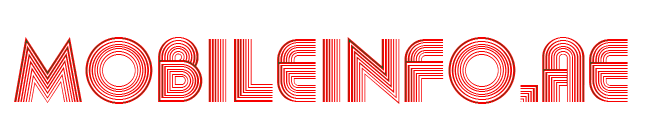Nothing has officially rolled out the Nothing OS 2.6 update for the Nothing Phone (2) and Phone (2a), introducing significant enhancements and new features. Among the key improvements is the enhancement of Game Mode, ensuring a smoother gaming experience.
Key Features and Improvements:
- CMF Watch Battery Level Display: Quickly check your watch’s battery in the Quick Settings Bluetooth tile.
- Swipeable Date Widget: Easily swipe through dates with the new widget.
- Community Headlines Widget: Stay updated with community news.
Exclusive to Phone (2):
- Wallpaper History Deletion: Manage your wallpaper history effortlessly.
- Enhanced Weather Setup: Enjoy user-friendly prompts for adding cities.
- Low Lag Mode for Nothing Earbuds: Optimized for a seamless experience.
Game Mode Enhancements:
- Quick Game Dashboard Access: Tap the left sidebar for easy access.
- Incoming Call Management: Display incoming calls in a pop-up and reject third-party app calls with one tap.
- Enhanced Notifications: Block notifications during gameplay and see more detailed light notifications.
Bug Fixes:
- WhatsApp Call Recording: Issues affecting voice and call recording have been resolved.
- Emergency Call Anomalies: Fixed specific emergency call issues on Phone (2).
- Atmosphere Wallpaper Issue: Resolved on Phone (2a).
- Lock Screen and Camera Improvements: Fixed overlapping display and improved portrait mode stability on Phone (2a).
For those who haven’t received the update, manually check by navigating to Settings > System > System Update. Enjoy the latest features and improvements with Nothing OS 2.6 update.